| Incoming Mail (POP3) Server - requires SSL: | pop.gmail.com Use SSL: Yes Port: 995 |
| Outgoing Mail (SMTP) Server - requires TLS: | smtp.gmail.com (use authentication) Use Authentication: Yes Use STARTTLS: Yes (some clients call this SSL) Port: 465 or 587 |
| Account Name: | your Webconsuls email address (username@webconsuls.com) |
| Email Address: | your full Webconsuls email address (username@webconsuls.com) |
| Password: | your Webconsuls password |
You can even set this up and test Outlook prior to the email move if you have enabled POP thru the Webconsuls Start Page.
.
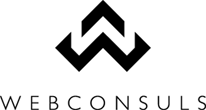






No comments:
Post a Comment
Thanks for your comment!
Note: Only a member of this blog may post a comment.