Social Media takes time. Some say it takes more time than they can fit into their hectic lives. What if all you needed was a mobile phone? You could promote your business in your down time, those frustrating times when you can't really do anything productive, the commute home, waiting for doctors appointments, waiting in line at the grocery store, you could even use that iconic device to open up conversations about your business.
Here is a list of the ways I have used the iPhone for social media optimization.
1. The dynamic duo "photos" and "camera" turn you into a photoblogging superstar! Take a picture and upload immediately to your blog. Get more bang for your post and cc your social sites while you are at it. Setting will have to be preloaded and the contact for each social site added to your contacts for easy and immediate access. Once settings are in place shoot your tantalizing picture and post. Be sure to add a compelling title.
2. Find the videos you have loaded up on YouTube and watch them, send them to social sites, email them to contacts, or make the person in line with you at the grocery store watch it. Bookmark your videos on your iPhone. Depending upon your industry and chattiness you will find opportunities to share your videos.
3. I was never a text message sender before the iPhone, but the iPhone's large (by mobile standards) qwerty keyboard makes it easy and accessible. Combine your iPhone with a microblogging client such as Twitter and there are a variety of combinations to utilize. For example: Monitor your keywords and find the conversations as they happen. Using Twitter you can add 'bots' to search conversations which have your keywords in them. These messages containing your keywords can be sent directly to your phone and then your conversation begins. IMPORTANT POINTER: Be sure to adjust your text messaging package to insure your keyword alerts do not exceed your current text messaging package.
Buy technology you love and optimize your settings, bookmarks and features to remove all obstacles to using that technology.
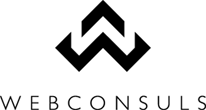






No comments:
Post a Comment
Thanks for your comment!
Note: Only a member of this blog may post a comment.