
Scheduled blog post publishing, which was first talked about on Blogger in draft last month, is now live for everyone. So if you set a post's date into the future, Blogger will wait to publish until that time comes!!!
It is now a cool Sunday morning in Souther California, I have a hot cup of coffee, and I am putting together Monday mornings blog post. So for all of you reading this Monday May 5th Happy Cinco De Mayo!
Scheduling a post is easy to do: on the post editor page, click the "Post Options" toggle to show the "Post date and time" fields. Then, type a post date and time that's in the future. When you click the "Publish" button, your post will become "scheduled." When the date and time of the post arrive, it will be automatically published to your blogger blog.

"Scheduled" posts appear in your Edit Posts list alongside your drafts and published posts. To un-schedule a post, simply save it as a draft any time before it gets published.
 One quick note: If you want to give a post a date in the future but have it appear on your blog now, you'll need to add in an extra step. First, publish your post with the current date and time. This will make it appear on your blog. Then, edit the post to change the date into the future and publish it again.
One quick note: If you want to give a post a date in the future but have it appear on your blog now, you'll need to add in an extra step. First, publish your post with the current date and time. This will make it appear on your blog. Then, edit the post to change the date into the future and publish it again.
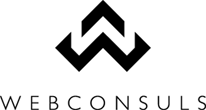






This is great!
ReplyDeleteNow if anyone has to make a post before going out of town, it can be done in advance with no worries on publish date.
I can't believe this was not available earlier.
They have had it thru "Blogger in Draft" for some time, I walked thru how to use it on our Training blog. What I love is that you nor I had to install this new updated version!!
ReplyDelete