If you have ever found yourself under the influence of your choice poison, which led your writing and sending a poorly thought out email, consider the new email tool Gmail Goggles. This email setting in Gmail makes you answer 4 math questions before you are able to send any email, between the hours you set for self restriction. The ultimate hope being you can't do math intoxicated and therefore are unable to compose any email until the following day when cooler heads prevail.
So how do you enable Google Goggles? When logged into your Gmail account, access the "labs" option in the Settings page. Once you have enabled the goggles feature, you can then access the parameters of the tool in the 'general settings' page within that same Settings tab.
The parameters available to this tool are comical- you have a 1 to 5 meter you set for yourself on how difficult the math is for the questions that need be answered correctly before any mail can be sent. Additionally, there is a basic scheduling feature that allows you to set when the goggles apply to your email, and furthermore when you feel you may be inebriated enough to need 3rd party intervention.
But of course, if you can still do middle school to early high-school math when intoxicated, this won't do much for you in being an obstacle.
We here at Webconsuls have been using a tool we think is better than Gmail Goggles-- we call it self control; like Gmail Goggles, it's free of charge. But I still like this tool because math is fun.
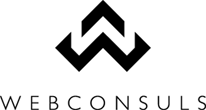






No comments:
Post a Comment
Thanks for your comment!
Note: Only a member of this blog may post a comment.