Synergy lets you easily share a single mouse and keyboard between multiple computers with different operating systems, each with its own display, without special hardware. It's intended for users with multiple computers on their desk since each system uses its own monitor(s). Below is a picture of my computer and laptop. A Desktop with 2 monitors and a laptop screen, all using a single keyboard and mouse.
All you have to do is install the software on each computer, configure it to pull the keyboard from the other computer and its as easy as that. Manuevering from one computer to another is as easy as moving the mouse off one screen to the next.
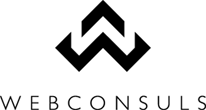






No comments:
Post a Comment
Thanks for your comment!
Note: Only a member of this blog may post a comment.