This week was about Ocarina advancements and IPhone screen capture elements which have made my life easier. I was playing my Ocarina the other day and was marveling at the changes made on the Ocarina since the last update. The buttons don't stick like they used to, this makes playing something from start to finish a lot easier. On globe mode, you can now zoom into a particular region to listen to; or listen to only the top melodies around the world, only my melodies, and only my loved melodies. There is a new finger hole layout which I find makes playing the Ocarina much easier. I can honestly say that I am excited to see what they add on to the Ocarina next.
I recently discovered another amazing IPhone feature that will come in very handy, a screen capture element. The pictures shown above were taken with the screen capture element. No matter what you are looking at on your IPhone, whether it is a web page or a text chat conversation, you can take a picture of what you see. After you capture what you are looking at, you can then email yourself or anybody a picture of what you deem important. When looking at something on your IPhone that you want to remember or use for a presentation there are only three simple steps to take. First, find something you want a picture of. Second, press the sleep/wake button at the top of the IPhone. Third, press the home button while pressing the sleep/awake button. The IPhone display will turn white for a second if you've done the steps properly, then you can go to your photo roll and take a look at what you captured.
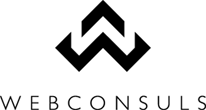






No comments:
Post a Comment
Thanks for your comment!
Note: Only a member of this blog may post a comment.