Merge your duplicate gmail contacts with this new feature found in Gmail's Contact Manager.
1. Sign into your gmail account. Select Contacts.
2. To eradicate all the duplicates in your contact list select All Contacts.
3. Select your duplicate listings.
4. Select Merge these 2 contacts.
5. Check your entry for edits.
6. Press Save.
Merging your contacts this way is not only a convenient way to keep your database clean and organized it will prevent you from losing a contact on Google Talk. Prior to this feature I had tried to manually merge contacts together and inadvertently dropped an important Google Talk contact (sorry Dennis). Had I had this simple but necessary feature that would not have happened.
Be sure to sync and backup your phone prior to merging contacts to insure you have a current backup.
Great addition Google. Thank You.
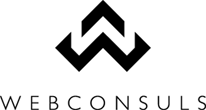






No comments:
Post a Comment
Thanks for your comment!
Note: Only a member of this blog may post a comment.