Two weeks ago I knew nothing about Windows 7 Beta and Windows.old folder. I was pretty enthusiastic about Windows 7 Beta and after I installed it on my computer I was jazzed. Everything seemed to be going smoothly and I was really enjoying my new Operating System when suddenly everything went down hill in a hurry.
After I installed Windows 7 Beta I noticed a folder called Windows.old that had over 50 GBs of info inside it. Initially I did not think anything of it, but after further investigation I realized that that folder contained lots of media from my previous operating system. I backed up everything that I thought to be important and went ahead and deleted the Windows.old folder to free up some space on my C Drive. With the deletion of that folder my computer went into a tailspin.
When I removed that folder from my computer I deleted the Mass Storage Controller driver and my Audio driver. Normally, this would not be a big deal, as you would just download the drivers you deleted or restore your computer to a previous restore point. Unfortunately, since I was running an operating system that was a beta there were no drivers that were compatible and since I had just installed Windows 7 there were no restore points.
It has been a week and I am still working out my problems. I learned a lot of valuable lessons from this experience. When beta testing these things happen and one needs know how to fix the problems with out very much support, if any. I need to know exactly what it is I am deleting, which would seem obvious. Live and Learn! Overall, I still have good things to say about Windows 7 Beta.
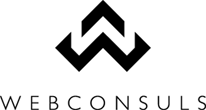






Hey Dan, I stopped taking risks with Windows Beta versions but when Windows 7 does come out, you'll be the one I'll be going to for support.
ReplyDeleteKeep us posted on your problems and solutions with Windows 7.