Unless you have been living under a rock for the past week you know that Twitter has moved from being a noun to a verb with the help of CNN & the Iran Election. With all western news services, internet & phone service cut off the people of Iran are the only news team in town, complete with spies and counter spies.
Twitter users everywhere have shown solidarity with the protesters by turning their Twitter icons green and changing their location to Tehran to thwart searches for protesters by Iranian security forces.
On 9/11 we were all Americans, as the protests unfold on Twitter, we have all become Iranian.
The World & CNN are watching from Twitter. Here is how you can too.
If you have not done so already go sign up for Twitter.
After you have your account go to http://search.twitter.com/ there you can see the top 10 trending topics.
Trending topics: Iran, #iranelection, #musicmonday, Wimbledon, Tehran, Perez Hilton, Tim Burton's Alice, Neda, iPhone, US Open
You can click these topics to see what is being said in real time on Twitter about each subject, or you can search for your own from the query field.
Once you get the results page notice in the top right "Feed For This Query" copy that link to your http://reader.google.com/ account click "Add A Subscription" and paste the link into the field and have your search come to you!
Tune in next week when I show you how to use hashtags on Twitter...
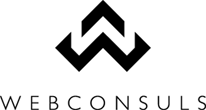






No comments:
Post a Comment
Thanks for your comment!
Note: Only a member of this blog may post a comment.