My son regularly bikes in mountain terrain, is several inches taller than me and weighs 25 pounds less. His diet seems to revolve around high calorie food, food that he easily burns off. My choice was to eat different meals and try to exercise. One can have only so many tofu burgers while everyone else is eating the real thing. The altitude is also not conducive to exercise, at least not for someone my age. So I stopped using the app but have started a new program now that I am back.
We flew on Southwest Airlines. I like Southwest and like it even more that bags fly free. If you fly Southwest it is important to get a good number for check-in as Southwest boards with the numbers rather than assigned seats. You can log in to their website and get a boarding number 24 hours before scheduled departure. The only problem was that 24 hours before departure we were at the Denver Broncos training camp. Well I just got out my iPhone, looked up my confirmation number stored in the Calendar, then used the Southwest Airlines app to check-in. Mission accomplished sitting outside on a hill watching a pro football team practice.
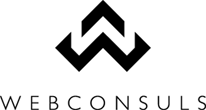






No comments:
Post a Comment
Thanks for your comment!
Note: Only a member of this blog may post a comment.