To file or to label? That is the question.
I enjoy reading productivity and organization books and blogs. This does not mean I always take the advice, but I do have a curiosity about how other people get things done. We all experience different demands, there is no single solution for any of us. Productivity gurus and email management specialist recommend using labels and not a file based system. Files are cumbersome and often take more energy and effort to maintain, while labeling is efficient and does not impede work flow.
What I want to share with you is the change I have made within my gmail account. I was terribly resistant to this change because as my post title confesses ... I am a chronic filer. Filing is what I know. Even though I had gmail, a web-based solution, I was still using Outlook to sort and file email.
Trusting my email to a label based system using gmail's search function seemed scary but I am finding it to be far superior. I have shed my Outlook program and am working only within the gmail interface.
What I am finding is that the opportunity to file an email in two different categories is a great asset. How often have you wanted an email in more than one place as a reference or a reminder? Labels give me an opportunity to "file" in multiple reference positions. "To Dos" and "Projects" categories can collect reference emails and be available with a click of the label, using the underscore and other unique characters in your labels enables you to separate these items from other labels and keep them promenent in your label list.
I will be using the search function in my gmail, labels will replace folders and my inbox will be my sorting area. Here is a video which gave me the inspiration for my current system and I must share that I am really pleased with the change and only wish I had done it sooner.
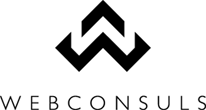






No comments:
Post a Comment
Thanks for your comment!
Note: Only a member of this blog may post a comment.