Microsoft's Live Search Maps just made finding these synths a lot easier. Here is how to explore the up and coming world of geo-located photography.
To search for Photosynths:
1. Go to Microsoft's Live Search
2. In the search box type in your business, category and/or location you are searching for.
For my example I am going to search for "San Clemente, CA" because I know that a few photosynths have been added.
3. The Microsoft Live Search Maps have various collections of media available. In order to pull up the photosynth collections we must select "explore Collections" and there are two places to make this selection.
in the top righthand corner
or along the left hand side
To select only the photosynths
In Honor of Veteran's Day I am going to embed the Photosynth from Park Semper Fi, Marine Monument, San Clemente, California.
Great Uses for Photosynth Technology include:
- Using photosynth technology is a great way for businesses in the hospitality and tourism industry to highlight local attractions and to give virtual tours of their grounds and rooms.
- Realtors will also find immediate application as nothing showcases a space like photosynth, especially helpful for highlighing architectural features and small details within a larger scene.
- Photosynths can be embedded into websites or shared via email.
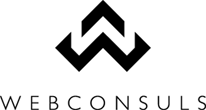






No comments:
Post a Comment
Thanks for your comment!
Note: Only a member of this blog may post a comment.