- For the past few weeks every time that I have opened IE 7 I have seen an invitation to download IE 8. Finally, I thought why not? So I did. It seemed to download efficiently and there were many new features to see and use.
- As a "member" of Facebook, I log on to Facebook about once or twice per day. I don't really have time to be on Facebook all day long taking surveys, tests, etc. But on the day that I downloaded IE 8 I went to Facebook and what do you know...there was a message at the top of my Facebook home page that said: ALERT! You are trying to view FACEBOOK using IE 6, please update your browser to IE 7!
- Are you kidding me? I would have understood if this alert message had said "You are trying to view FACEBOOK with IE 8, but Facebook is not compatible with IE 8. Until we have updated FACEBOOK to be compatible with IE 8, please view in Firefox."
- I let a few days go by and when I wanted to sign into FACEBOOK I did go to Firefox. But this became annoying.
- This morning I once again went to FACEBOOK on IE 8 and the strange warning message was gone, BUT the view was still screwed up (my technical term).
- Once again, on FACEBOOK I clicked on HELP and searched the phrase "Internet Explorer 8." What do you know, someone actually posted the solution to my problem: "While you are on Facebook: Click on "Tools" then click on "Compatibility View Settings". Facebook's web site will appear in the "Add this Website" box. Click the "add" button and you will be all set. Facebook will now be viewable with all of its features in IE 8!"
- Now I ask you: According to Facebook's Press Room, FACEBOOK has 200 million active users, don't you think that with 200 million active users that FACEBOOK could make sure their software is compatible with IE 8 or at least they could post a message that made sense and gave IE 8 users instructions of how to correct the view?
I am sure many of you are saying to yourself, why does Judy use Internet Explorer when she could use Firefox, Chrome, etc? Habit...yes, I happen to feel comfortable with IE, as do many other people. And the bottom line is this: Webconsuls is responsible for designing and upgrading our clients' sites. As such, we are required to test new and upgraded sites in all browser types and versions.
Let me know what you think.
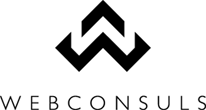






Thanks -- that compatability tip helped a lot!
ReplyDeletethanks so much, i googled the IE8 & facebook problem and got here; Glad SOMEONE is out there with the answer!
ReplyDeletethanks so much! I googled the facebook ie8 problem and got here, its nice to know that SOMEONE out there has the solution, you would think that facebook or IE8 could share that information instead of me continuously trying to redownload what i already had over and over! lol thanks a bunch!
ReplyDeletewow, thank you SO much for your post. I've googled & gone out of my mind why my Facebook was all screwed up on my new laptop!! I was going upstairs to our ancient pc just to check facebook. My spouse was like, "Why the heck are you on the PC?!" My screen ONLY on facebook was all "wrong" (the home page was fine...all the personal profiles were jacked). What a pain!!!
ReplyDeleteI tried clicking compatibility view while I'm on facebook but it's grayed out.
ReplyDeleteI opened compatibility view settings added www.facebook.com but nothing happened.
To Anonymous who wrote on August 7: I am not sure why you did not see a change after going to Compatibility View Settings in your tools; however, like they say, when all else fails, try rebooting and see if the view is improved when next you visit Facebook.
ReplyDeleteThanks so much !! I tried everything...Your solution worked. BLESS YOU !!!!!
ReplyDeleteEven after enabling Facebook in the compatibility view function, there are still numerous issues. For example, uploading photos violates IE8 security protocol, haven't figured out how to bypass this. Also, the friends list won't expand. I'm not sure if this is IE8 issue or somehting else. Anyway, there are numerous other bugs. -C
ReplyDeleteI too had problems with facebook messages,chat,notifications and I added facebook to compatibility view settings and now everything is normal. Seems as though facebook would add this information to their help link. It would certainly solve most of their problems.
ReplyDeleteThanks for the tip!