You've seen the Digg button on most blogs but how often have you seen a tweet button?
Twitter has been growing since it was developed and is more of a social trend to be on twitter more than anything else. Now you can allow your business or personal blog posts to be tweeted.
Here is how it works, Website http://tweetmeme.com/, allows you to tweet a specific page or a specific blog post and provides the code for it (very friendly). What it does not show you is how to add it on a blogger template.
Here is how you can modify your blogger template to include a tweet button how we have here (look on the top right).
1) Locate the following line: <BlogDateHeader>
2) Place the following code:
<div style="float:right;">
<script type="text/javascript">
tweetmeme_url = 'STEP-3';
</script>
<script type="text/javascript" src="http://tweetmeme.com/i/scripts/button.js"> </script></div>
</script>
3) change STEP-3 to <$BlogItemUrl$>
A bit of HTML or blogger template experience may be required.
Contact Webconsuls to get a FREE quote on a custom personal or business blog.
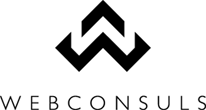






Just found a way to make it a little better. Change step 3 to the following:
ReplyDelete<$BlogItemPermalinkUrl$>