Everyone has heard the frequency noise on their speakers when a phone call comes in. The same noise you hear when you receive a text message or when any other connection being made to a cell tower from your GSM phone.
The iPhone apparently makes this frequency noise continuously for some people. I happen to be one of those people and cannot figure out why. It is possible the EMI frequency noise is from one of my apps causing it but I have not confirmed it yet.
Is there a solution? Yes! After researching online, I found one home-made solution and another store bought which I have not tried yet.
1) If you take a piece of aluminum foil paper and place it underneath the phone while sitting at your desk, your computer speakers will not make this frequency noise as much. For me, it reduced it nearly 90%. It will still make the noise when you get a phone call or text message but at least it won't be continuous.
2) Use Ferrite beads on the wire connecting to your speakers. This will reduce the EMI (electro-magnetic interference). Radio Shack has some here.
Do you have any tips on how to reduce the EMI frequency interference?
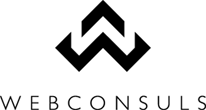






No comments:
Post a Comment
Thanks for your comment!
Note: Only a member of this blog may post a comment.