 |
| Judy Helfand's Facebook Avatar |
So many of us have a personal Facebook page. Like anything else, it starts out fun and interesting and before you know it you are consumed with reading, posting, etc. Some of our clients have business Facebook pages and often they will ask for advice about how to manage their page, so today I thought I would give you some pointers I have learned. Maybe you know of some other ideas.
Again, I do not profess to be an expert, but I do try to read as much as possible regarding Facebook, as it relates to promoting a business.
1. Be Social: Facebook because it is a SOCIAL Networking site encourages people to get involved. Unlike your personal page, anyone can now find your business page by simply searching your business name. They are “free” to say they “like” you and they can then post good news and bad news. This means you must monitor what is happening on your Facebook page. Think of it like Trip Advisor, YELP, or other social sites. Here is an article that addresses this issue of Facebook reviews. So remember with a business page anyone can find you and “like” you, then they can post to your wall and write reviews!
2. Photo Album Tips: Creating photo albums can be time consuming. What concerns me here is I do not know what ramifications there are to posting photos on Facebook. If you own a business I would take precautions to get permission from any of your employees, guests, customers, actors, etc before putting a photo on your page or in an album. Instead of creating separate photo albums on Facebook, push the people back to the page on your site that deals with photos. It might be a tour of your restaurant, your theatre, your inn, etc.
3. Drive Traffic: With a business Facebook page you should always want to drive the traffic back to your business website. So for example, if your business is a restaurant, don't just put your menu up on Facebook, instead talk about your menu and put a link to your website's menu page so that people will get to your site, not just your Facebook page. You will notice when you put in the link you can choose one image to display. The whole idea is to get people back to your site.
4. Status Updates: When you update your status try to include a link to a page on your website or a news story. Every time you update your status your followers will learn about it.
5 Respond: You need to be ready to respond to people when they post something on your page. Remember when you sign in, look at this view: Your Business Name + Others so you can see what the Others are saying. If they ask a question or say something, then respond to them. Don't miss this opportunity to engage with your followers.
6. Share Articles: When there is an article about your business in the local newspaper or a magazine you should make it a point to mention it and link to it.
7. Main Domain: Always when you are referring to your website use your main domain (if you own more than one). If you use different ones, even though they redirect to your main domain, this can be confusing to people.
8. Social Media Buttons Help: Add links to your Facebook page using a social media buttons. Make it easy for people to follow you on the social networks.
9. Stay Informed: Follow the news about Facebook. For example here is a headline from May 7, 2010: Understanding Facebook Privacy and the latest news on May 24, 2010, Facebook Privacy Tweaks Coming.
These are my nine tips. Can you think of more? Share them here.
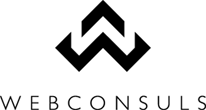






Judy, for some it's about deciding whether to even have a page. Facebook is a funny one. On the one hand, I'm finding a lot of traffic comes to my own site from it (from my friends who read my updates) and I like the informality of the conversation, but I also find I'm creeped out by facebook sometimes, especially as to where it's been heading lately (thank for the "privacy and facebook" link).
ReplyDeleteTo top it off, facebook is just so darn full of graphical noise.
It must be Friday and I'm tired. :-)