Can we talk about backing-up our computers? This does not need to be a long discussion. I will say: "Schedule a regular back-up of your computer." And all you have to say is, "Ok, will do." You might think this is a no-brainer. Maybe you have already learned the hard way: your PC becomes infected with a virus, sudden electrical surge wipes out your hard drive, you lose your laptop, you drop your laptop. Actually the list is endless.
We come to know and expect that our websites are backed-up daily by our host, but what about all of those word documents, photos, logos, pdfs and gifs that are stored on our own computers. Just the other day we received this email from a client:
"Give me a call. Got a speed bump. Accidentally deleted my web page folder. Fortunately I have done full and daily backups. Did a (full backup) restore from 3/7/10, then tried daily restore up to yesterday. Unfortunately the back up software did not include the html folder (it is in the job description). So now I am left with a 3/7/10 folder with the old website links. I will be calling back up tech support this morning to see if we can salvage. If not, and there is no way to convert pdf files to word perfect, we need to do a global link change again. Fortunately I can work off the website to make needed changes and additions."Malik Moosa, our web developer and designer, worked with the client and sent this follow-up message:
"I’m glad the files I had worked out for you. I would recommend copying those manually to a backup drive or on CD/DVD just to avoid and accidental deletions in the future."
Be prepared. Backing-up isn't hard to do. Dennis uses Carbonite. This is not an advertisement for Carbonite; it is a factual statement. He found it particularly useful when he had to get a new PC and he wanted to make sure that he had all of his files backed-up. Then he was able to do a restore. This is an on-line process, automatic, secure and reasonably priced. On my PC I use an external Seagate hard-drive. It is set to back-up my PC every day at 2:00AM.
Remember, not backing-up is like saying you didn't know to purchase flood insurance even though you live in a flood plain. How about you? What is your back-up plan? Did you have to learn the hard way?
Speaking of learning the hard way, I am going to leave you today with a YouTube video from Sex and the City, Season 4, Episode 56 - "My Motherboard, My Self"
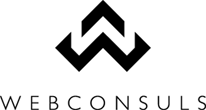






No comments:
Post a Comment
Thanks for your comment!
Note: Only a member of this blog may post a comment.