- Find all the changes to be made
- evaluate the text on the page for need to rewrite
- send changes in one Word document to your Webmaster.
Here is a handy search tip to help you find those items which need to be replaced or updated.
- type the exact text you are trying find
- space
- site:www.yourwebsiteaddress.com (using your address and leaving no space between the colon and the www)
Returned will be a list of all the instances where that term appears.
Send your list of changes in a Word document to your webmaster.
After the changes are made remember to refresh your page to see the changes. This is especially helpful with larger sites with lots of text and those with blog entries.
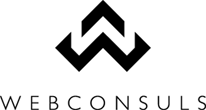






No comments:
Post a Comment
Thanks for your comment!
Note: Only a member of this blog may post a comment.