Google has created another AdWords tool for finding keywords to put in a PPC account, creating more competition, bidders, which therefore raises the price in addition to other factors. This time the tool proposes that it finds relevant keywords by 'matching (keywords) to specific pages of your website with your ad and search share'. To translate, it is trying to provide keywords not currently in the account that are best for the account as determined by looking at the whole picture- website, ads and budget.
Of course past PPC blogs on 'helpful' tools created by the big search engine giants have made my tone a bit cynical. These tools are created at best based off user demand, but always tailored to and quietly aimed at revenue. This is not to say that there isn't utility and useful qualities of a tool like this one, but it is important to read between the lines.
I used the tool for the first time on a current account I manage, and found some keywords I didn't currently use; but nothing major or shocking. Having said that, that is the way it should be. This should be a comment that I am doing my job as a Pay Per Click administrator. On the other hand, this tool may be helpful for business owners who are attempting to run the marketing themselves and have to balance the business with the marketing.
The tool can be found in the Campaign Management tab, 'tools' sub-tab left-hand column. Use of the tool is simple- put the web address in the search field and in another box type the essence of the topic to be explored. The parameters included in the results are keyword suggestions, monthly searches, competition as a bar graph, suggested bid and ad share.
Use this tool in addition to the Keyword Tool, but in both beware of general and expensive keywords that will not return a positive ROI.
Do you need help with Google AdWords or any PPC tools like this one? Let us know at Webconsuls.com.
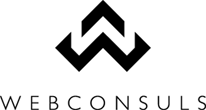






No comments:
Post a Comment
Thanks for your comment!
Note: Only a member of this blog may post a comment.